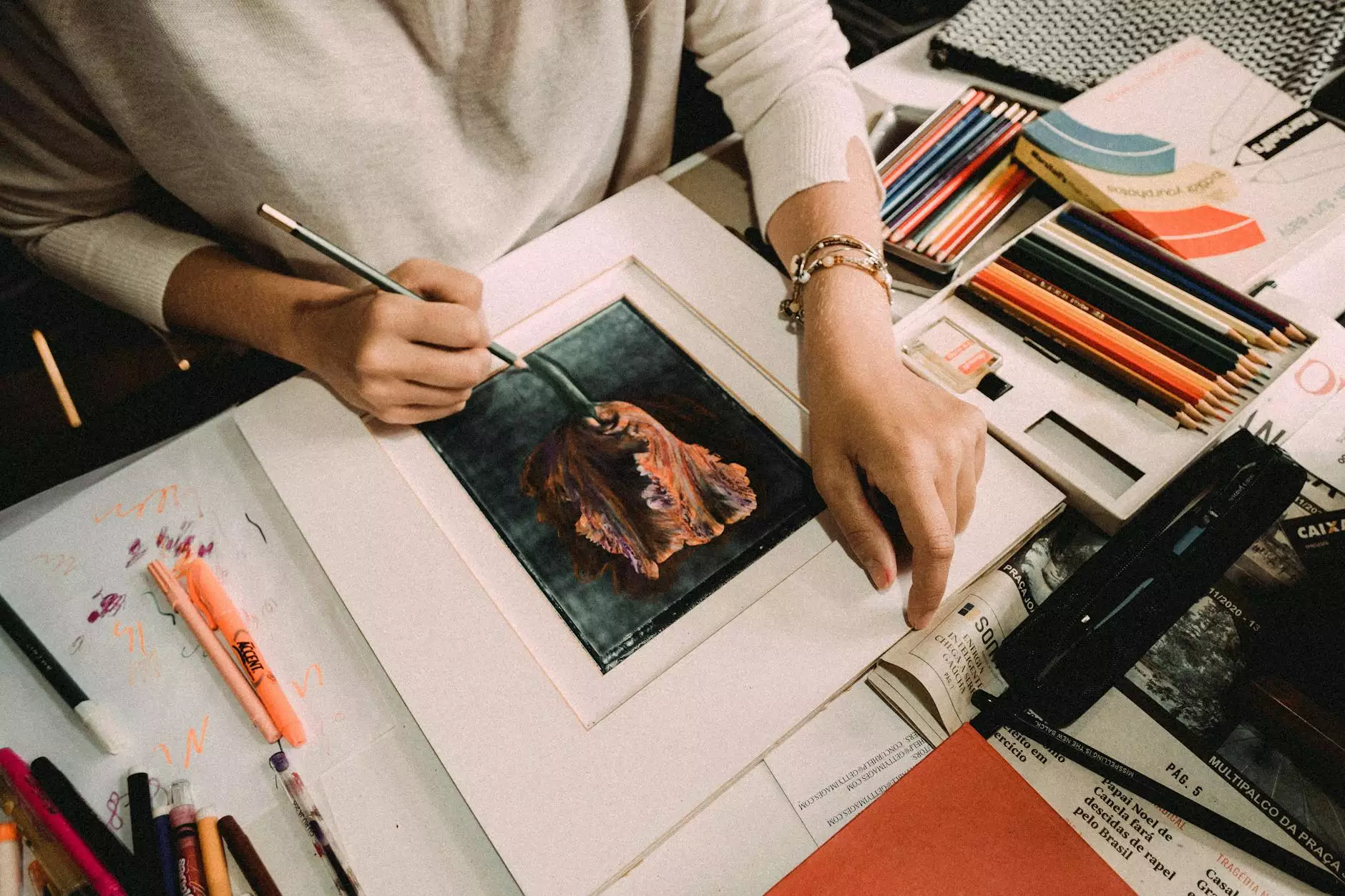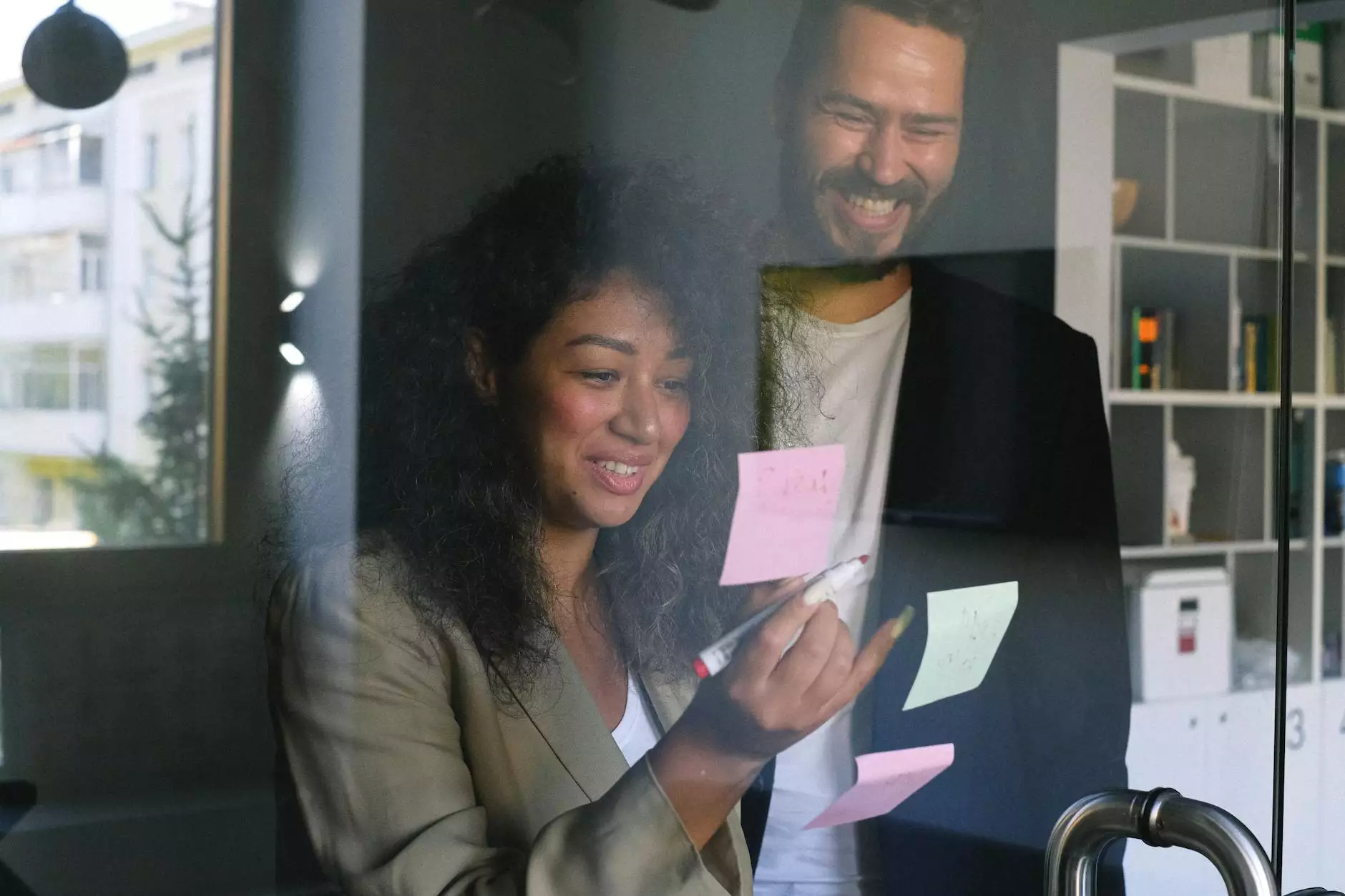Connect Salesforce to Dynamics 365 - A Comprehensive Guide

The Power of Integration in CRM Systems
In today's fast-paced business environment, efficient customer relationship management (CRM) plays a crucial role in driving growth and fostering customer loyalty. Two of the most popular CRM platforms, Salesforce and Dynamics 365, offer a wide range of features and functionalities to help businesses streamline their sales, marketing, and customer service processes. However, to leverage the full potential of these systems, it is essential to integrate them seamlessly.
The Benefits of Connecting Salesforce to Dynamics 365
By connecting Salesforce to Dynamics 365, businesses can enjoy a wide array of benefits:
1. Data Synchronization
Integrating Salesforce with Dynamics 365 ensures that customer data, sales leads, opportunities, and interactions are automatically synchronized between the two platforms. This enables a consistent and up-to-date view of customer information across the organization, eliminating the need for manual data entry and reducing the risk of data discrepancies.
2. Process Optimization
With the integration in place, sales teams can seamlessly work within their preferred CRM platform while still accessing relevant data from the other system. For example, sales representatives using Salesforce can access customer financial information from Dynamics 365 and vice versa, enabling a holistic view of each customer's journey. This enables smoother collaboration and empowers sales professionals to make informed decisions, leading to increased productivity and improved customer satisfaction.
3. Enhanced Reporting and Analytics
Integrating Salesforce and Dynamics 365 allows for consolidated reporting and analytics. Businesses can generate comprehensive reports that provide insights into sales performance, customer behavior, and marketing campaign effectiveness across both platforms. These actionable insights help organizations make data-driven decisions and identify areas for improvement, ultimately driving revenue growth.
4. Streamlined Business Processes
Automation is a key advantage of integrating Salesforce and Dynamics 365. By connecting various workflows and processes, businesses can automate repetitive tasks, such as lead capture, opportunity creation, and order processing. This streamlines operations, reduces manual errors, and frees up valuable time for sales and marketing teams to focus on building meaningful customer relationships and driving business outcomes.
5. Cost and Time Savings
A seamless integration between Salesforce and Dynamics 365 minimizes the need for duplicate data entry, manual data migration, and system maintenance. This results in significant cost and time savings, as resources that were previously allocated to these tasks can be redeployed to more strategic initiatives. Furthermore, organizations can avoid potential errors and inefficiencies associated with manual processes, reducing operational costs in the long run.
How to Connect Salesforce to Dynamics 365
Now that you understand the benefits of connecting Salesforce to Dynamics 365, let's dive into the step-by-step process to ensure a successful integration:
1. Define Integration Requirements
Start by defining your integration requirements and identifying the specific use cases and data elements you want to synchronize between Salesforce and Dynamics 365. This will help you determine the scope of the integration and set clear objectives for the project.
2. Choose the Integration Method
Next, choose the integration method that best suits your needs. There are several options available, including using a pre-built integration connector, leveraging an integration platform as a service (iPaaS), or developing a custom integration solution. Assess the pros and cons of each approach and select the one that aligns with your budget, timeline, and technical capabilities.
3. Design the Integration Architecture
Once you have selected the integration method, it's time to design the integration architecture. This involves mapping data fields and defining the data flow between Salesforce and Dynamics 365. Consider factors such as data transformation requirements, security considerations, and any customization needs specific to your business.
4. Develop and Test the Integration
With the integration architecture in place, develop and test the integration solution. Depending on the chosen method, this may involve configuring the pre-built connector, building integration workflows in the iPaaS platform, or coding custom integration logic. Thoroughly test the integration to ensure data consistency, accuracy, and reliability.
5. Deploy and Optimize
Once the integration solution has been tested and validated, deploy it into your production environment. Monitor the integration closely during the initial stages to address any potential issues quickly. Continuously optimize the integration based on user feedback and evolving business needs to ensure its long-term success.
Best Practices for Connecting Salesforce to Dynamics 365
To maximize the effectiveness and efficiency of your Salesforce-Dynamics 365 integration, consider the following best practices:
1. Start with a Proof of Concept (POC)
Before undertaking a full-scale integration, start with a proof of concept to validate the chosen integration approach. This allows you to test the feasibility and potential challenges in a controlled environment, reducing risks and ensuring a smoother integration process.
2. Ensure Data Governance and Security
Data governance and security are paramount when integrating two CRM systems. Implement comprehensive data governance policies, including data access controls, encryption mechanisms, and regular data backups. Ensure compliance with relevant data privacy regulations, such as GDPR or CCPA, to protect customer data and maintain trust.
3. Train and Educate Users
Provide adequate training and education to users who will be working with the integrated systems. Familiarize them with the new workflows, features, and functionalities resulting from the integration. This will help maximize user adoption and minimize any disruptions caused by the change.
4. Regularly Monitor and Maintain Integration
An integration is not a one-time task, but an ongoing process. Monitor the integration regularly to identify and address any issues or performance bottlenecks promptly. Stay up-to-date with platform updates and new releases to take advantage of the latest features and improvements.
5. Leverage Professional Integration Services
Consider partnering with a professional integration services provider, such as Rapidionline, to ensure a seamless and efficient Salesforce-Dynamics 365 integration. These experts have the knowledge and experience to handle complex integration projects, minimizing risks and maximizing the value of your CRM systems.
Your Trusted Partner for Salesforce-Dynamics 365 Integration
At Rapidionline, we specialize in helping businesses unleash the power of their CRM systems through seamless integrations. Our team of highly skilled professionals understands the unique challenges and opportunities that come with connecting Salesforce to Dynamics 365. By leveraging our expertise and best practices, you can achieve a successful integration and unlock the full potential of your customer data.
Contact us today to learn more about how we can assist you in connecting Salesforce to Dynamics 365 and take your business to new heights.