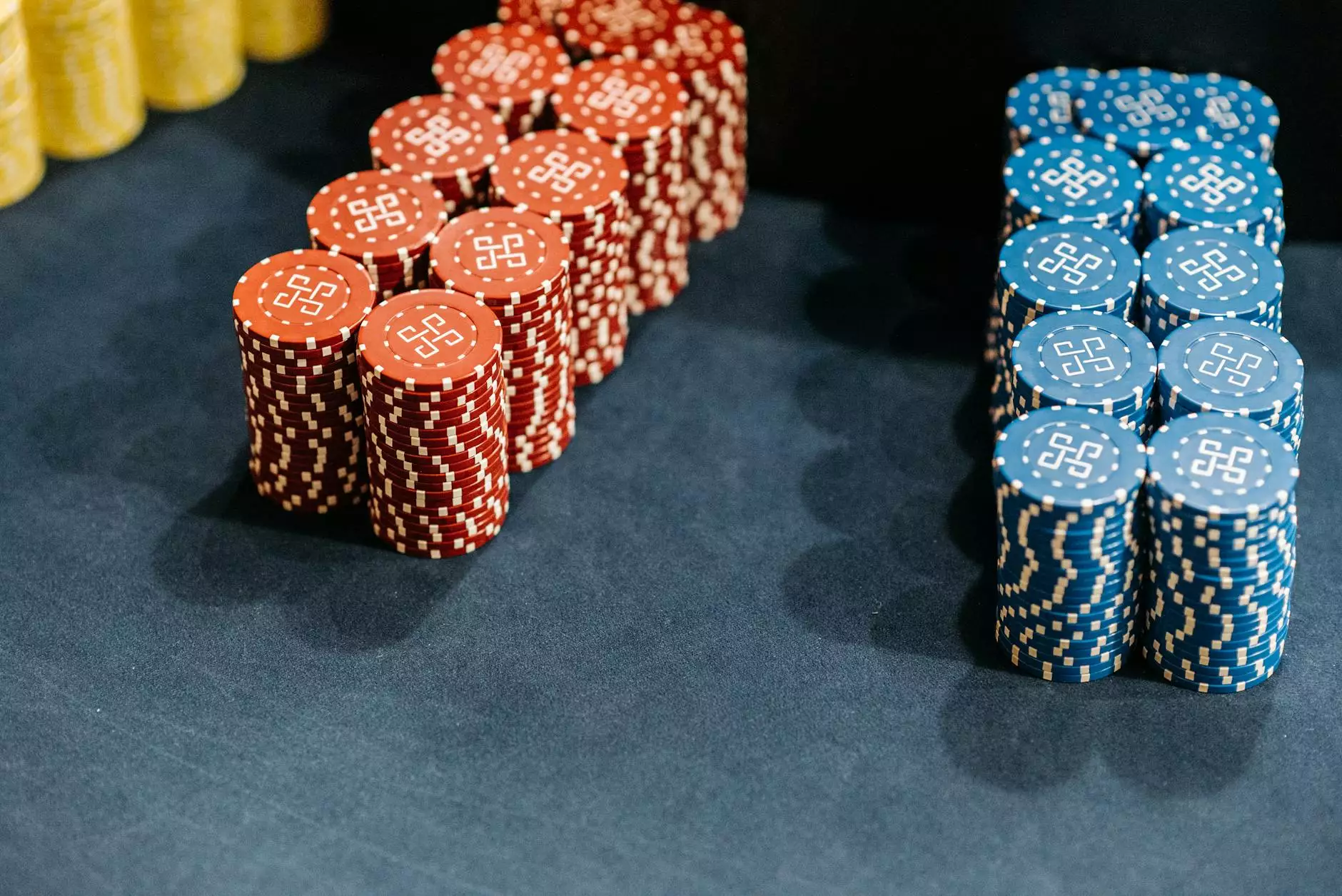The Ultimate Guide to Ribbon Barcode Printers

In the ever-evolving landscape of printing services and electronics, one device has stood out for its efficiency and functionality: the ribbon barcode printer. Whether you run a small business or a large-scale operation, understanding the significance of ribbon barcode printers can provide your company with a competitive edge.
What is a Ribbon Barcode Printer?
A ribbon barcode printer is an essential printing device that uses thermal transfer technology to create high-quality barcode labels. The device employs a ribbon coated with ink which is heated to transfer images onto label media. This technology ensures that printed barcodes are durable, scannable, and resistant to various environmental factors.
How Does a Ribbon Barcode Printer Work?
The operation of a ribbon barcode printer can be broken down into several key steps:
- Media and Ribbon Setup: The user loads compatible label media and a thermal transfer ribbon into the printer.
- Design and Format: Using specialized software, the desired barcode and label design is created.
- Printing Process: The printer applies heat to the ribbon, which melts the ink and transfers it onto the label.
- Quality Check: Once printed, labels are checked for clarity and durability.
Benefits of Using a Ribbon Barcode Printer
Investing in a ribbon barcode printer offers numerous advantages that can greatly impact business efficiency.
1. Enhanced Print Quality
Ribbon barcode printers produce high-resolution prints. The thermal transfer process allows for intricate detail and sharpness, ensuring that barcodes are easily scannable and meet industry standards.
2. Durability of Printed Labels
Labels produced by ribbon barcode printers are durable. They are resistant to scratches, water, and varying temperatures, making them ideal for use in challenging environments such as warehouses or outdoor settings.
3. Cost-effective Printing
Although the initial investment in a ribbon barcode printer may seem high, the long-term savings are significant. The durability of the printed labels reduces the need for reprints, thus saving materials and labor costs.
4. Versatility of Applications
Ribbon barcode printers can be used across various industries for a plethora of applications:
- Inventory management
- Shipping and logistics
- Product labeling in retail environments
- Asset tracking in IT and facilities management
- Healthcare, for patient identification and tracking
Choosing the Right Ribbon Barcode Printer for Your Business
When selecting a ribbon barcode printer, consider the following factors to ensure you make the best choice for your business needs:
1. Print Resolution
Look for models that offer high print resolutions (at least 200 dpi) for crisp, clear barcodes. Higher resolutions are essential for intricate designs.
2. Print Speed
Assess your printing volume to choose a printer with an adequate speed that meets your operational demands.
3. Connectivity Options
Ensure the printer supports various connectivity options (USB, Ethernet, Bluetooth) for easy integration into your existing systems.
4. Media Compatibility
Check whether the printer can accommodate different label sizes and types, which is important for versatility in applications.
5. Brand Reputation and Support
Choose printers from reputable brands that provide comprehensive customer support and warranty options.
Setting Up Your Ribbon Barcode Printer
Once you have selected your ribbon barcode printer, the setup process is crucial for optimal performance. Here’s a quick guide to help you through the installation:
1. Unboxing and Initial Setup
Carefully unpack the printer and all its components. Ensure that you have all necessary items such as the user manual, power cable, and any included software.
2. Installing Software
Download and install the printer software on your computer. This software is vital for designing labels and managing printer settings.
3. Connecting the Printer
Connect the printer to your computer via the preferred method (USB or network) and ensure it is powered on.
4. Loading Media and Ribbon
Follow the manufacturer's instructions for loading label media and the thermal transfer ribbon correctly. This step is essential for quality printing.
5. Testing the Printer
Conduct a test print to ensure everything is functioning correctly. Adjust settings as necessary to achieve the desired print quality.
Maintaining Your Ribbon Barcode Printer
Proper maintenance of your ribbon barcode printer is key to longevity and optimal performance. Here are actionable tips:
1. Regular Cleaning
Clean the print head and other components regularly to prevent buildup that could affect print quality.
2. Use Quality Supplies
Always use compatible thermal transfer ribbons and label media recommended by the manufacturer. This ensures the best results and avoids printer damage.
3. Software Updates
Stay abreast of software updates for your printer to fix bugs and improve functionalities.
4. Monitor Printer Usage
Keep an eye on the number of prints and the condition of your printer to anticipate any necessary repairs or servicing.
The Future of Ribbon Barcode Printers
The world of barcode printing is constantly advancing, with technology evolving rapidly. Future trends in ribbon barcode printers may include:
1. Increased Automation
As businesses aim for efficiency, expect to see more automated features in printers that simplify the printing process and reduce manual input.
2. Cloud Integration
Cloud-based printing solutions will likely become more prevalent, allowing easier access and integration between devices and software platforms.
3. Sustainability Efforts
Environmental concerns are influencing manufacturing practices. Future ribbon barcode printers may utilize more sustainable materials and energy-efficient operations.
Conclusion
In conclusion, a ribbon barcode printer is a valuable asset for any business involved in printing labels. Its exceptional print quality, durability, and versatility in applications make it an indispensable tool in today's technologically driven market. By understanding the benefits, selecting the right printer, properly maintaining it, and staying informed about industry trends, your organization can significantly enhance its operational efficiency.
At Omega Brand, we are committed to providing the best printing solutions to meet your business needs. Explore our wide range of printing services and electronics at omegabrand.com.